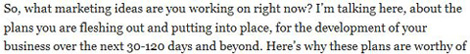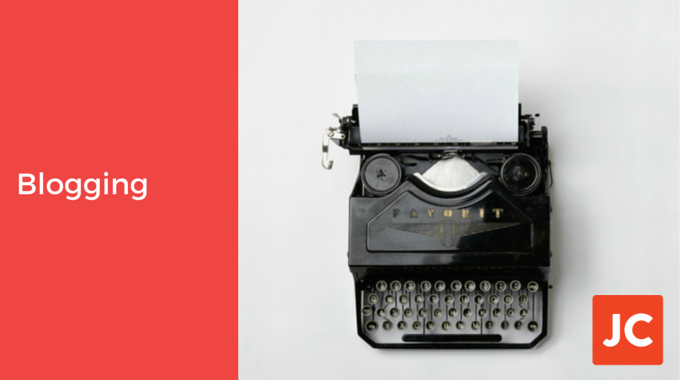
When business bloggers come to me for advice on how to make their blog more valuable, there are 4 tips I seem to give more than any others. Here they are, for those of you who want their blog to deliver better results. I hope you find them useful.
Get readable
No matter how valuable your content is, it will fail to achieve anything like it’s full potential, if it’s too hard for people to read. The 2 most common readability issues I see, are font size and column width.
Many sites use very small font sizes, which are just too small to be easily read. This is a fast way to lose readers, needlessly. There’s nothing to gain from using tiny fonts, which are almost impossible to read on anything smaller than a 22 inch monitor. The reason every popular website uses a readable font size, is they know the importance of having the main content comfortable to read on smaller screens.
For reference, this blog uses a Arial as my font, set at 16px.
Similarly, studies have shown that people find it a lot easier to read narrower columns of content, than wide columns. Many popular child themes fail to take this into account, which is why there are so many W–I–D–E column layouts out there.
In my own testing, I discovered that once I go beyond 95 characters across (including spaces) in a blog post, fewer people read through the whole page. Many people say you should stick below 75 characters, but using a large clear font, as I do, you should be perfectly fine up to around the 95 character mark.
If your current child theme doesn’t make it easy for you to reduce the content column width, either learn how to code it, pay someone to code it or use the theme I use here, which gives you 100% control over fonts and columns with the click of a mouse. It’s called Headway and that is NOT an affiliate link – It’s just an amazing piece of software that gives you the control you need, over your blog.
Have a call to action at the bottom of your content
If someone has just read all the way down to the bottom of a page or post, it’s because they were interested in the content. It engaged them. It earned their attention and their time. You now have an interested person, whose eyes are right at the bottom of your post.
THAT is the point where you should ask them to take action!
I use that approach here and it works extremely well, generating leads and inquiries all day, every day. Just remember to keep the call to action short and link directly to the conversion page. This may be a page that sells your products or services. It could be a newsletter sign-up page or maybe a link to subscribe to your blog via RSS. You decide what you want your readers to do, then put that call to action right where interested eyes will see it.
Don’t write anything just to publish something
This one goes against the traditional idea that you MUST publish something every day, even on days where you have nothing worth sharing. Despite what many people think, I don’t publish posts here every day. I usually publish 4 or 5 times a week on this blog, only very occasionally 7 times a week.
I use no blogging schedule other than this: If I have something useful to share here, I publish it. Useful is the key word.
I do recommend you publish at least once a week on a business blog(twice is better), if you want your blog to remain on your reader’s radar. However, there are no prizes for publishing anything, just so you can publish something. If you have something useful to say, share it. If you can’t find anything useful to say at least once a week, spend more time listening to the needs and opportunities of your marketplace and write about that. Keep informed of the latest news and trends affecting your marketplace, and write about that.
NOTE: This article has some great tips on how to write useful content.
Make your work easy to share
The content on Jim’s Marketing Blog is easy for people to share. There is a small Twitter and Google+ button at the top and bottom of each post. These are easily the most powerful drivers of share traffic here, so they get prominence. At the bottom of each post, I use the oddly named Twitter, Facebook social share plugin – which actually gives access to Pinterest, LinkedIn and Google+ too. I also recommend sharethis, which gives easy access to over 30 different sharing platforms and allows you to make your preferred ones more prominent (see below).
I have tested a ‘floating share button’, which attaches itself to the side of the screen and follows the page, so your share icons are always in the reader’s view. This was very effective, for those who could see it. The challenge was that many people told me that they couldn’t see it. It wasn’t visible on many tablet devices or any phone I tested it on. It was also invisible on some smaller resolution netbooks. There may be a way around this visibility issue, which you might like to share with a comment.
If you do use this type of sharing system on your site, I suggest also adding a traditional sharethis or addthis set of icons to the foot of your posts, though this can look a little like overkill.